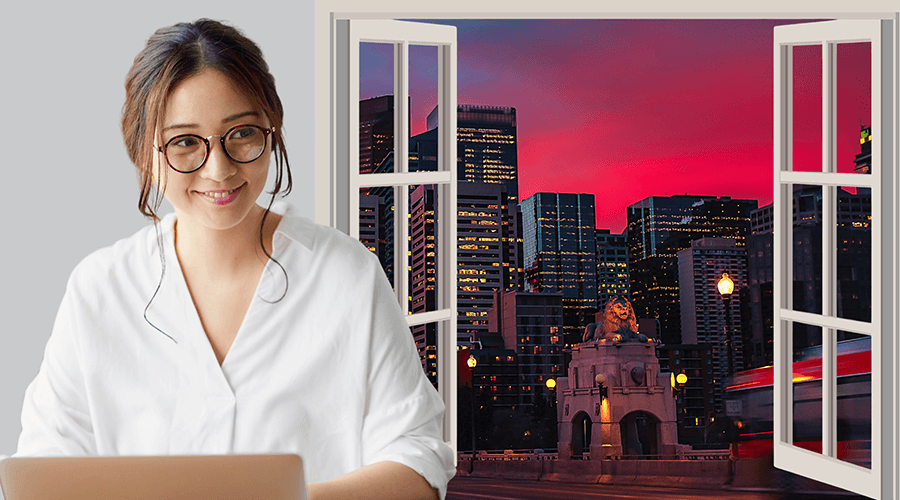10 Tips and Tricks to Optimize Your Internet Speed and Improve Your Online Experience
Conduct a Speed Test
The first step to optimizing your internet speed is to determine your current speed. You can use free online tools like Speedtest.net or Fast.com to measure your download and upload speeds. If your speed is below the expected range for your plan, contact your internet service provider (ISP) for assistance.
Upgrade Your Router
If you’re still using an outdated router, upgrading to a newer model can significantly improve your internet speed. Look for routers with advanced features like dual-band connectivity, Quality of Service (QoS) settings, and beamforming technology.
Position Your Router Strategically
The position of your router can also affect your internet speed. Place it in a central location away from obstacles like walls and metal objects. Ideally, it should be elevated and have clear line-of-sight to your devices.
Minimize Interference
Interference from other devices like microwaves, cordless phones, and Bluetooth speakers can also affect your internet speed. Move these devices away from your router or switch to wired connections instead.
Clear Your Browser Cache
Clearing your browser cache and history can also help improve your internet speed. Over time, your browser accumulates temporary files and data that can slow down your connection. Clearing these can help free up resources and improve performance.
Install Ad Blockers and Malware Protection
Ads and malware can also slow down your internet speed. Installing ad blockers and malware protection software can help prevent these from affecting your connection.
Use Ethernet Cables
Wired connections generally offer faster speeds and more stable connections than wireless connections. Whenever possible, use Ethernet cables to connect your devices directly to your router.
Disable Background Applications
Background applications and processes can also affect your internet speed. Close unnecessary applications and processes to free up resources and improve performance.
Prioritize Your Network Traffic
If you’re sharing your connection with multiple devices, prioritizing network traffic can help ensure that important applications like video conferencing or online gaming receive adequate bandwidth.
Upgrade Your Plan
Finally, if none of the above tips work and you still find yourself struggling with slow internet speeds, consider upgrading your home internet plan or consult with us to see what options are available in your area.
Optimizing your internet speed and improving your online experience doesn’t have to be difficult or expensive. With these 10 tips and tricks, you can improve your connection and enjoy a faster, more reliable internet experience.