Blazing-fast
Rocket-fi
Everyhere* Wi-Fi
$0/month* on GETUS
We’ve Got You Covered
Say goodbye to dead zones. With the Vilo mesh Wi-Fi system, we’ve got your entire home covered in fast and reliable internet. Vilo is scalable too. You can add as many Vilos as your heart desires. That cozy nook in your basement with spotty Wi-Fi signals? Covered!
We get it. These days it seems like every new product requires Internet connection in one way or another. Doorbell cameras, smart switches, thermostats… you name it. But worry no more. A Primary Vilo and 2 Sub Vilos can connect up to 120 devices, so no one has to fight over bandwidth in your household, period.
Setting up Vilo is a breeze. Get your whole home system set up and running in just minutes, and no technical expertise is required.
Download the Vilo App from the Apple App Store or Google Play Store.
Plug in any of your Vilos as the main router. They all work. (Other brands need you to tell apart the main router from “points” or “satellites”. Sounds confusing to us.)
Follow the in-app instructions and enjoy your new Wi-Fi network immediately.
Setting up additional Vilos is as easy as plugging them into a wall outlet, opening the Vilo App and selecting the (+) button. It takes minutes!

Control What Matters
1 Set up a guest network
Create a guest network to share with friends and family. With the option to set network duration, you don’t have to remember to turn it off.
2 Parental controls
3 Manage all your devices
4 View data usage
5 Check network status
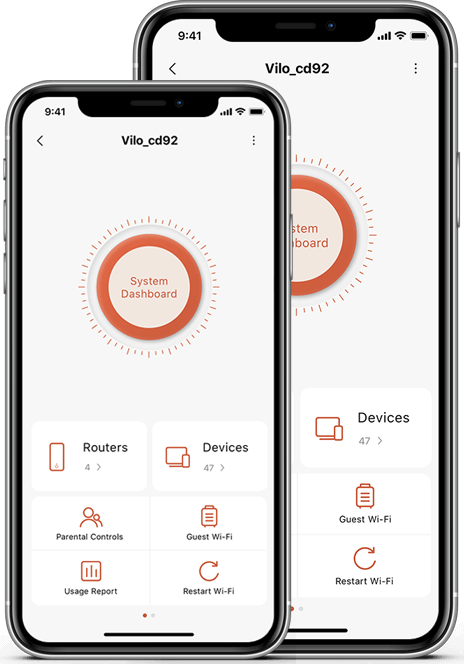
Advanced Encryption
Wi-Fi security with AES-128 encryption and cloud data with AES-256 encryption provide you and your family with the utmost peace of mind.
Device Alert
Get instant alerts when unrecognized devices attempt to connect to your home network.
Content Blocking
Protect your kids from exposure to inappropriate content by blocking unwanted websites through Parental Controls.
PRICING
PRIMARY VILO
$6/m
Rental ($50 Deposit)
Lifetime Warranty Included
ADDITIONAL VILO'S CAN BE ADDED
$4/m
Per (maximum 8)
Calculator

And It Looks Good, Too
Gone are the days of hiding ugly routers and endless wires in the closet. With its minimalist design, Vilo seamlessly blends in with your home décor.
FAQS
Does Vilo Work With My Current Home Internet Setup?
Does Vilo Replace My Modem Or Router?
Vilo does not replace your modem; instead, it’s directly plugged into your modem to create a mesh network that provides better and more reliable Internet throughout your home. It does replace your existing router, but if you choose to you can use Vilo in conjunction with your current router setup.
Can I Use Vilo As An Extender?
Vilo cannot be used as an extender for your current router. It replaces your existing router with one or more mesh routers that provide fast and reliable Wi-Fi coverage for your home.
Do I Need Just A Primary Vilo And Sub Vilos?
This depends on the size of your house. If your home is 1,500 sq. ft. or less, one Vilo will be enough. If your home is larger than 1,500 sq. ft., we recommend three Vilos, which can cover up to 4,500 sq. ft. And if your home is larger than 4,500 square feet, you can add additional Vilos until you have enough to cover your desired space.
Is There A MOnthly Fee TO Run My Vilo?
No, once you have purchased Vilo there are no other fees involved with running your Vilo(s).
How Many Vilos Can I Have In My Network?
Vilo is a scalable Wi-Fi system so there is no limit on the number of Vilos you can connect to your network. However, for optimal performance we recommend no more than 8 Vilos in your home network. Three Vilos can cover up to 4,500 sq. ft., which meets the needs of most users.
What Do I Need For Settings Up The Vilo System?
To set up your Vilo home network, you will need an Internet service with a working modem, and an area near that modem with a spare power outlet.

TECH SPECS
Wi-Fi Standard
IEEE802.11a/b/g/n/ac
Wi-Fi Frequency
Simultaneous dual band (2.4 GHz /5 GHz)
Wi-Fi Speed
AC1200 (300 Mbps on 2.4 GHz; 867 Mbps on 5 GHz)
Wi-Fi Coverage
Up to 1,500 sq. ft. per unit (or up to 4,500 sq. ft. with three Vilos)
Advanced Technology
MU-MIMO
Beamforming
Proactive band steering
Security Protocol
WPA2/WPA
Processor
1 GHz
Memory
128 MB RAM
16 MB NOR flash
Ports
3 Gigabit Ethernet ports
Antennas
4 Internal antennas
System Requirements
iOS 9.0 or later
Android 8.0 or later
Color
White
Finish
Matte
Dimensions
2.7 x 2.7 x 5.9 in (70.0 x 70.0 x 150.6 mm)
Net Weight
0.7 lb (319 g)
Power
12W power adapter
What’s In the Box
1-Pack:
• 1 Vilo mesh Wi-Fi router
• 1 power adapter
• 1 Quick Start Guide
Available 24/7
Quickly and easily find answers to frequently asked questions

Telephone No.1 (800) 396 1023

