Hi, meet Solis, your rocket-fast WiFi companion.
Sharable
Connect up to 5 gadgets at once. Keep your travel buddies online without worry, too!
Smart & Simple
One-touch access to unlimited WiFi in over 130 countries – no SIMs needed!
Powerful charging
Charge your gadgets on-the-go with embedded 6000 mAh power bank and latest USB-C connection
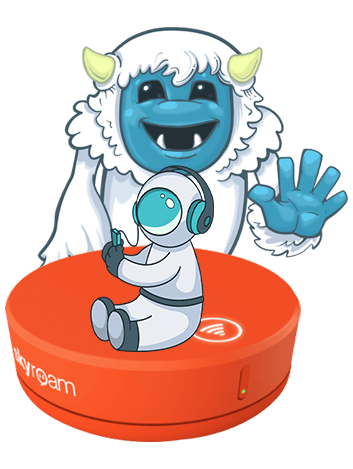
Blazing Fast Speeds
Get the fastest 4G LTE mobile WiFi speeds world-wide.
Smart & Simple
Keep your phone, laptop, and IoT devices online everywhere at one low rate monthly fee, Programmable features coming soon.
Long Lasting
Stay powered-on all day long with 16+ hours of WiFi battery life.
HOW IT WORKS
Share between 5 devices
Also connect your friends and family without worry.
Pay only for what you see
No commitment, no credit check.
Unlimited data and connectivity
Imagine a limitless travel experience supported in over 130 countries.
Easy and Transparent
SIM-free, hassle-free, worry-free.
Bring your wifi everywhere
Whether you’re camping here in Canada or hiking in Cambodia, as long as you have mobile cell service, you have unlimited access to Solis. It’s that simple.
-
The Americas
- Aruba
- Barbados
- Bermuda
- Bolivia
- Brazil
- Canada
- Cayman Islands
- Colombia
- Costa Rica
- Curacao
- El Salvador
- Guadeloupe
- Guatemala
- Haiti
- Honduras
- Jamaica
- Martinique
- Mexico
- Montserrat
- Nicaragua
- Panama
- Peru
- Puerto Rico
- Saipan
- Trinidad & Tobago
- Turks & Caicos Island
- United States
- Uruguay
- Venezuela
- Anguilla
- Bonaire
- St. Lucia
- St. Vincent
- St. Marteen
- Dominica
- Guyana
- British Virgin Islands
- Suriname
- St. Kitts & Nevis
- St. Vincent & the Grenadines
- Chile
- Dominican Republic
- Ecuador
- Antigua & Barbuda
- Argentina
- Antigua & Barbuda
- Albania
- Austria
- Belarus
- Belgium
- Bulgaria
- Croatia
- Cyprus
- Czech Republic
- Denmark
- Estonia
- Finland
- France
- Germany
- Greece
- Hungary
- Iceland
- Ireland
- Italy
- Latvia
- Liechtenstein
- Lithuania
- Luxembourg
- Malta
- Netherlands
- Norway
- Poland
- Portugal
- Romania
- Russia
- San Marino
- Slovakia
- Slovenia
- Spain
- Sweden
- Switzerland
- Ukraine
- United Kingdom
- Vatican
- Monaco
- Cambodia
- China
- India
- Indonesia
- Japan
- Kazakhstan
- Laos
- Macao
- Malaysia
- Philippines
- South Korea
- Singapore
- Sri Lanka
- Taiwan
- Tajikistan
- Thailand
- Uzbekistan
- Vietnam
- Kyrgyzstan
- Hong Kong
- Australia
- Christmas Island
- Fiji
- Guam
- New Zealand
- Egypt
- Kenya
- South Africa
- Mauritius
- Morocco
- Tunisia
- Algeria
- Tanzania
- Madagascar
- Zambia
- Nigeria
- Israel
- Turkey
- Qatar
- Saudi Arabia
- Bahrain
- Jordan
- Iraq
- Kuwait
- Dubai
- Oman
Global Mobile Data – Wi-Fi keeps you connected for home use in Canada from the lake, camping or traveling in the car to 130+ countries designed for personal and business use at from $34/month.
Monthly Plan
Stronger, connected. Get Solis 1 for $0 on loan on all new Global Data Plans from GETUS!
Unlimited data (no overage)
Data at full speed until you reach your cap, continue at 3G/2G speed thereafter until your plan automatically renews.
One data plan, more than 130 countries
Use your data plan in over 130 countries without paying a single penny more, avoid roaming charges.
No contract or credit check
Unlike the “Big Guys”, we don’t lock you into a contract or require credit checks to sign up. Services can be canceled with only one day’s notice.
Coast to Coast Network
Coast-to-coast coverage without “zones”. Canada is big, but you don’t have to worry because we have coverage where most people live and travel
1GB
Included with Solis Hotspot Purchased – $98
Unlimited 3G/2G speeds there-after
$34 $24CAD
Per Month
2GB
Included with Solis Hotspot Purchased – $98
Unlimited 3G/2G speeds there-after
$44 $34CAD
Per Month
5GB
Included with Solis Hotspot Purchased – $98
Unlimited 3G/2G speeds there-after
$72 $62CAD
Per Month
10GB
Included with Solis Hotspot Purchased – $98
Unlimited 3G/2G speeds there-after
$114 $104CAD
Per Month
Available 24/7
Quickly and easily find answers to frequently asked questions

Telephone No.1 (800) 396 1023
Our Links
Services
Resources
Legal
Our Address
- 970 Burrard Street, B11 Vancouver, BC, Canada V6Z 2R4
- 1 (800) 396 1023
- [email protected]
CONNECT WITH US
SECURE PAYMENT BY
GETUS LEGAL
GETUS Communications Ltd Business #: 796 925 899-RT0001 | GETUS Communications Ltd also operates under “GETUS” and “GETUS COMMUNICATIONS”.
Copyright 2015 - 2024 © GETUS COMMUNICATIONS Ltd. All rights reserved.



