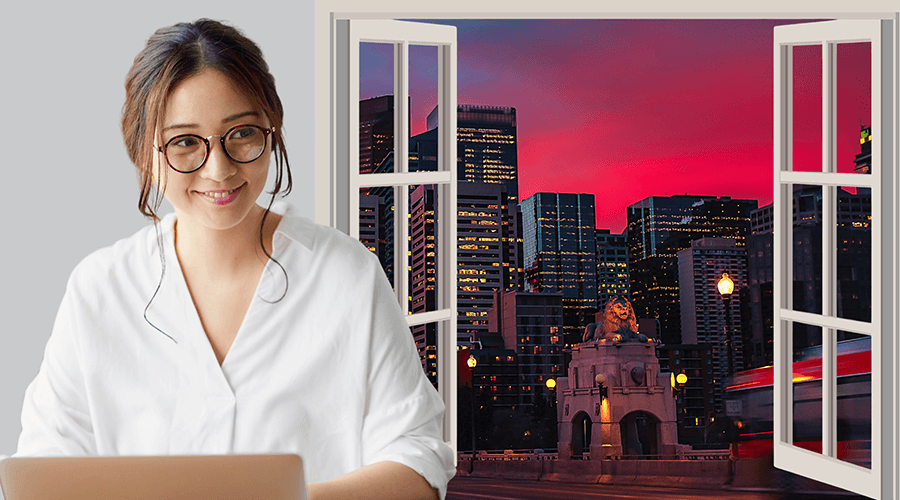Maximizing Your Internet Speed: The Strategic Placement of Your Router
In the quest for faster internet, where you place your router plays a crucial role. Many of us set up our routers once and forget about them, not realizing that their location can significantly affect our daily digital experience. Here’s how you can optimize your router placement to ensure the best possible internet speeds.
The Importance of Router Placement
Your router is the gateway between your local network and the wider internet, and its position can influence the strength and reliability of your connection. Obstacles like walls, floors, and metal objects can interfere with your Wi-Fi signal, leading to slower speeds, higher latency, and even dropped connections.
Finding the Ideal Spot for Your Router
Here are some tips to help you find the optimal spot for your router:
- Centralize Your Router: Position your router as centrally as possible in your home. This helps distribute the Wi-Fi signal evenly across your space, minimizing dead zones where the signal is weak.
- Elevate the Router: Wi-Fi signals spread outwards and downwards, so placing your router on a high shelf can help cover more area effectively. This also keeps it out of the way of most obstacles at ground level.
- Avoid Obstructions: Keep the router away from thick walls, metal objects, and large appliances. These materials can block or deflect the signals. Similarly, avoid placing your router in a closet or a cabinet, as enclosed spaces can restrict signal distribution.
- Maintain a Line-of-Sight: Whenever possible, try to maintain a clear line-of-sight between your router and your devices. Fewer obstructions mean a stronger and faster connection.
- Limit Interference: Other electronics like microwaves, cordless phones, and Bluetooth devices can interfere with your Wi-Fi signal. Keep your router away from these items to prevent interference.
- Experiment and Adjust: Sometimes, finding the perfect spot for your router is a matter of trial and error. Don’t hesitate to move your router around and test different positions to see which offers the best overall performance.
Enhance Your Connection
Optimizing the position of your router can significantly improve your internet experience, but it’s not the only factor to consider. Regularly updating your router’s firmware and ensuring that it’s adequate for your space and usage needs are also vital steps.
Looking for Uninterrupted, High-Speed Internet? Choose GETUS Communications!
Is your internet still lagging despite optimizing your router’s position? Maybe it’s time to switch to a provider that can deliver the speeds you need. GETUS Communications offers reliable, high-speed internet services at competitive prices. Visit our website to explore our plans and find the one that’s right for you. With GETUS, enjoy a seamless internet experience that keeps you connected to what matters most.
Switch to GETUS Communications today—where fast internet meets exceptional service!