Remote Working Solution
Remote Enable your Team
Call Us Now to Book a Demo
Your Office On-the-Go
- All-In-One App – Calls, messages, voicemail, video and meetings on your smartphone.
- Quick setup – Easy QR code or app-store download to get started instantly.
- Real-time presence – Check team status in real-time.
- Seamless chat & file sharing – Stay productive with robust messaging and document sharing.
With the #1 mobile VoIP apps for Android, iOS & Web

Stay Connected Anywhere
Unified Communications is built for mobility. Our iOS, Web and Android apps keep your team connected and productive even when working remotely.

Use Your Office Number

Give Help To Anyone

Android App
With over a million downloads and counting, the Unified Communications Android app is a reliable go-to for managing calls and messages on leading Android phones.

iOS App
Also trusted by over a million users, the Unified Communications iOS app provides users with a reliable and up to date mobile experience that lets you manage your calls and messages on the go.

Windows App

PWA Web App
Or use the Web App, designed for Chrome and Edge. It’s a native version of the Unified Communications Web Client making it easy to manage calls from your browser.
Set up in no time
#1 Sign up and choose your Unified Communications
To use the apps you must get a Unified Communications system. We have several editions of Unified Communications to choose from, starting with a FREE Soho edition. Sign up here. We only need your name and email. Your phone system will be ready for set up in no time.
#2 Set up your team
Install our user-friendly apps on your devices and let your team start making calls right away. Unified Communications also includes an optional live chat feature, ideal for instant customer support or internal communication.
#3 Bring or buy your number to connect to your Unified Communications
Get a phone number from one of our supported VoIP providers and connect it to Unified Communications. You decide which provider works best for you and where you’ll get the best call pricing. No hidden fees or lock-ins. You’re in full control. Prices start from as little as $1 per month. We don’t make you sign a contract. And if you decide to leave… take your number with you.
Call Us Now to Book a Demo

Discover More Benefits!
Frequently Asked Questions
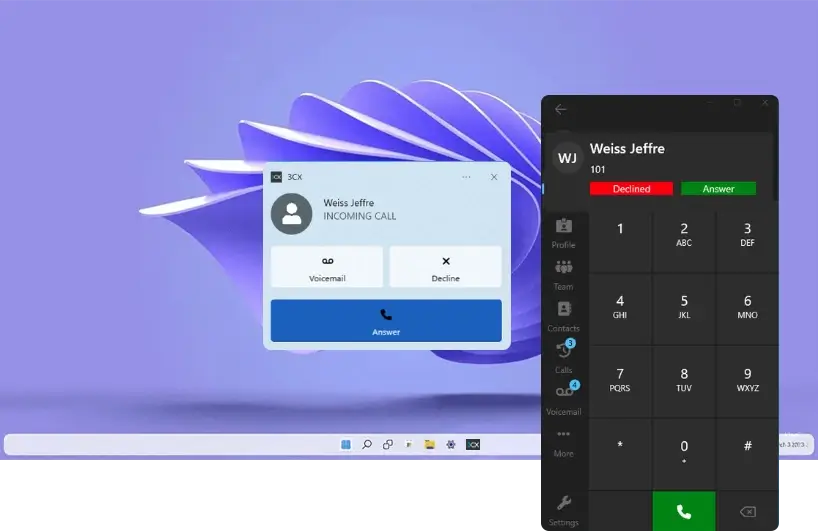
Do I Need a Unified Communications System to Use the Apps?
Yes, to use our apps, you’ll need a Unified Communications system. You’ve got choices: let Unified Communications host it for you in the cloud for a small fee or even for free. Or set it up yourself on your own server. Just know that the apps won’t work unless you have a Unified Communications system in place.
Whats is a SIP Trunk - and Why Do We Need One?
Do You Have Help Manuals for the Unified Communications Apps?
Need Help with Setup?

Telephone No.1 (800) 396 1023










