GETTalk Business Phone Services
We have great phone plan options catered to the needs of your growing business. From a traditional single line service to however many lines you may need. We have a solution for you!
GETTalk Business Phone Plans
Unlimited North America + 1,000 International Minutes Plan
Unlimited Calling within Canada & USA + 1,000 International Minutes
Connectivity Free Zones
Easy! Simply sign-up for one of our GETTalk Business plans above, and receive our Grandstream ATA Adapter for free on loan* which comes automatically pre-provisioned with your number for a simple plug-and-play experience. Already have a number? Great! Let us know and bring your number with you!
Unsure how a VoIP service works? It stands for Voice over Internet Protocol. It works with your Internet Modem or Router! You’ll simply need to plug in your Grandstream ATA Adapter into your Modem or Router, and it will use your internet connection to function!

Grandstream HT-812 ATA Adapter
Powerful VoIP hardware you can count on.
Free on loan with Business Phone service sign-up!
- Plug and Play! Easy Setup
- Free ATA Adapter ($58 Value)
- Free Activation ($15 Value)
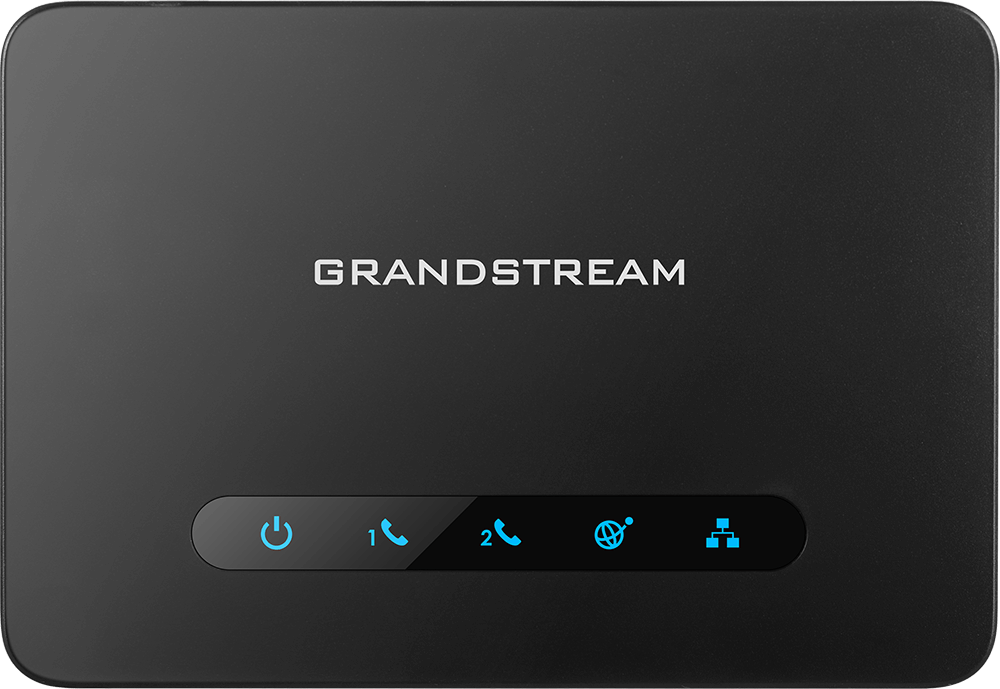
Frequently Asked Questions
How DO I Setup/Access My Voice Mail?
To access your voicemail, enter *98 on your traditional phone. You will be prompted to set up including customizing your voicemail greetings.
How Do I Activate/Disable Call Forward?
To enable or disable your call forward, enter the below shortcodes on your traditional phone.
Call Forward Enable *72+Number
Call Forward Disable *73
Teletypewriter (TTY) Relay Services (711)
TTY relay services (also known as 711) are text-to-voice and voice-to-text relay services. In a TTY relay service call, the relay operator communicates with the person who has a hearing or speech disability via TTY (typewritten messages), and with the person without a hearing or speech disability via voice. GETUS customers are able to make TTY calls free of charge, 24/7, 365 days a year. Access to TTY requires a TTY device.
GETUS: Configuring Your ATA Device For GTY
GETUS offers ATA devices that can be configured to enable TTY services. Please advise GETUS if you require this when you place your order so that GETUS can pre-configure your device before shipping it to you. If you require this configuration after you have received the device, please reach out to our Support team and we would be glad to set this up with you remotely. GETUS does not support customer-brought ATAs, but we may be able to help you figure out how to configure your ATA for TTY. Please contact Support at 1-800-396-1023.
Placing A 711/TTY Call (GTY TO Standard Telephone)
Using your TTY device, dial 711.
Follow the prompts from the operator to place your call.
Important: If you are a POTS (traditional analog home phone) customer you can still make use of our TTY service! There is one catch though, we are unable to intercept the 711 dialing code through our POTS service. As such, you must dial 1-866-782-9182 to use this service.
Receiving A 711/TTY Call (Standard Telephone To GTY)
- If someone wishes to reach you for a TTY call, they can call (705) 222-3076 or toll-free 1-866-782-9182, and follow the prompts.
- The relay operator will need to know the phone number that you want to reach in order to complete the call.
Internet Protocol (IP) Relay Services
IP relay services are text-to-voice and voice-to-text relay services, but run over Internet protocol. In an IP relay service call, the relay operator communicates with the person who has a hearing or speech disability via text and the person without a hearing or speech disability via voice. The person with a disability uses a device connected to the Internet (e.g. computer, laptop, wireless device) or a text messaging application to reach the relay operator. The person without a disability dials a toll-free number to reach the relay operator. GETUS customers can access this service free of charge, 24/7, 365 days a year. Access to IP Relay service requires an Internet connection.
Calling 9-1-1 From A TTY Device
When calling for emergency services from a TTY device, you should always dial 911 directly.
- Using your TTY device, dial 911.
- The call taker will chat with you in a TTY chat window.
- Advise the operator that this is an emergency, the type of emergency, and the location of your emergency right away.
- The operator will contact the proper emergency response centre on your behalf and relay information about the emergency and your location to the response centre.
- Do not disconnect, unless the operator asks you to.
- If you get disconnected, call back.
If you dial 711 instead of 911, the call taker will be able to transfer your call to a 911 call taker and proceed with the call. However, if your call is disconnected or you are unable to communicate with the 911 call taker before confirming the location of the emergency, the national emergency call centre will not have access to the service address last registered with GETUS. We recommend providing your location information immediately.

Telephone No.1 (800) 396 1023

